Unable to access email account or Forgot password
If you remember the password of your email account (outlook, gmail, yahoo etc) and still cannot access your account, make sure that caps lock is turned off and that your email address is typed correctly.
And if still find it difficult to access your email account, here are some of the steps which will help you to reset your email account password.
Steps
- In the email account log in page, you can see an option “forgot password” or “can’t access email account”.
- Click on either of the options depending up on the option available for the account that you are trying to reset.
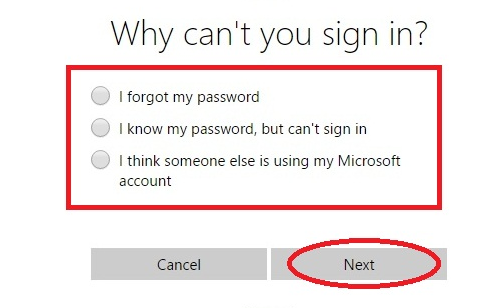
- You will be asked to enter the reason why you need to reset the password.
- Select the reason from the given list and click next to proceed.
- Enter the email address that you need to reset in the prompted box.
- Enter the characters you see on the screen in the respective box (to make sure that you are not a robot).

- Click on next to continue.
- If you have already added security info to your account like phone number or alternative email address, you will get a one time code to either of your email account or phone number associated with the security info.
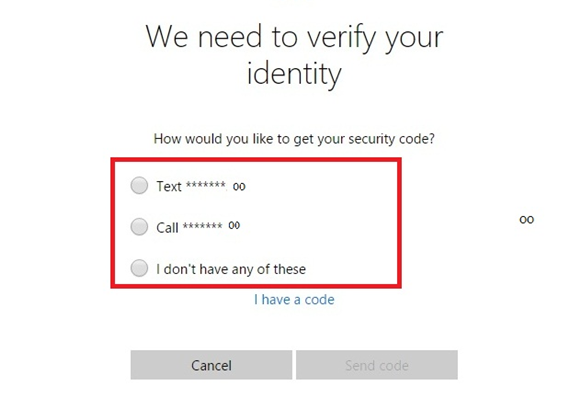
- You can enter the received code in the window and click next to reset your old password and create a new one.
