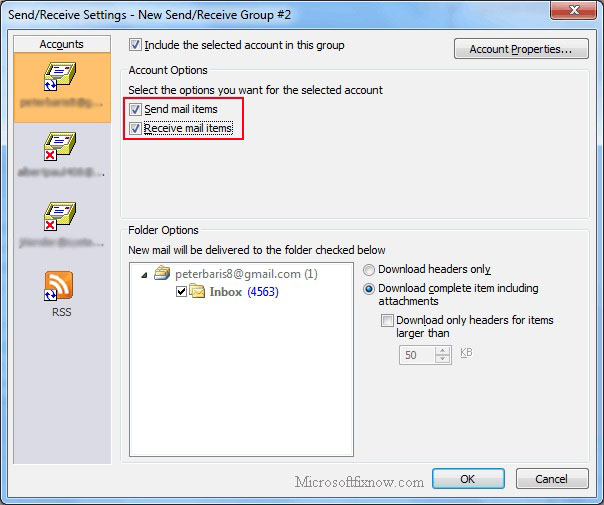Error code 0x800ccc90 while trying to send or receive emails in Microsoft Outlook
The error code 0x800ccc90 while trying to send or receive emails in Microsoft Outlook is a bit complex error message that you receive in your Microsoft Office, cause of which might be due to configuring multiple POP3 email accounts in a single profile or because of wrong configuration of external port pins of outgoing server.
The issue with the particular error code can be resolved by following the below step.
Re-defining Send/Receive groups
- Open Microsoft Outlook application and click on “Send/Receive” tab.
- Select “Define Send/Receive Groups”.
- Click “new” in the opened pop up window and give a new name in “Send/Receive Group Name” window.
- Choose the accounts which you need to add in the new group.
- Select the option “Include the selected account in this Send/Receive Group” option at the top. (You can add more than one accounts in the created group).
- Check the check box for “Send mail items” and “Received Mail Items” to select tem.
- Select the option “Download complete item including attachments” and press “Ok”.
- Now you can try sending or receiving emails by clicking on “Send/Receive” option and click on the required group name.
Click here to chat with an expert technician to get the issues resolved right away.