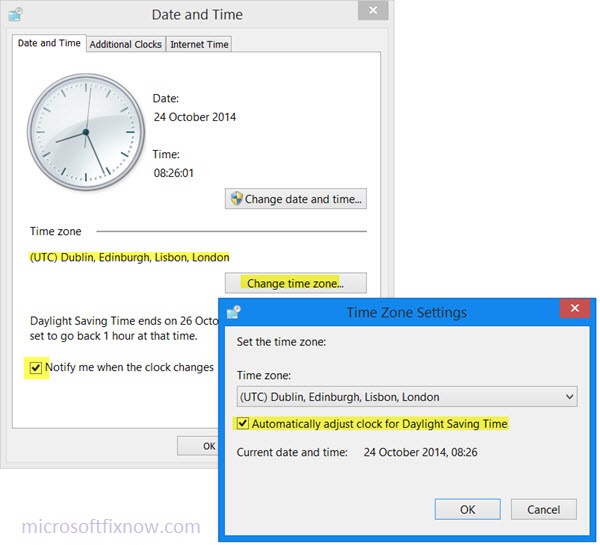Error code 0x803f7000 while accessing Windows Store
You might receive Error code 0x803f7000, something went wrong, try that again and error is 0x803f7000 while accessing windows store in windows 8.1 and windows 10.
You may follow the steps to fix the issue :
Step 1. Resetting Windows Store
Resetting Windows Store is the first recommended step for fixing windows store errors such as 0x803f7000, unable to connect, something went wrong, retry, connection error and windows store error. This is because Clearing Cache and Resetting Windows store may solve the issue in case of settings errors. This can also be used for fixing windows update error code 0x803f7000.
Follow the steps to reset windows store:
- Search for Wsreset.exe and Click on the reset option.
- After Clicking reset on wsreset.exe, just wait for few seconds, it will open up a CMD window and automatically open Store.
- Once it is completed try opening windows store whether you receive error 0x803f7000. If caches was problem, then the issue should be solved by now.
- You can now use windows store properly.
Proceed with step 2 in case the issue is not solved from the above method.
Step 2. Correcting Data & Time
As per the windows operating system policy, the error in date and time may cause issue in windows online accessing application such as windows store, browsers and email clients.
Follow the steps to update the exact time:
- Right Click on the Time in Taskbar and click on Adjust date/time
- Alternatively you can click on Start > Settings > Time & Language
- Now Select your time Zone and Turn On Set Time Automatically
- Then try opening windows store and see whether you receive the error 0x803f7000.
- Once it is completed, restart your computer.
Windows store errors such as 0x803f7000, unable to connect and retry error may also occurs due to registry errors and network conflict you may consult with our certified technicians to check and fix the issue professionally.
Click here to chat with our expert technician. If you can Solve error code 0x803f7000 windows 10 when you try to access windows store by reading this post share with your friends and narrate your response comments here.